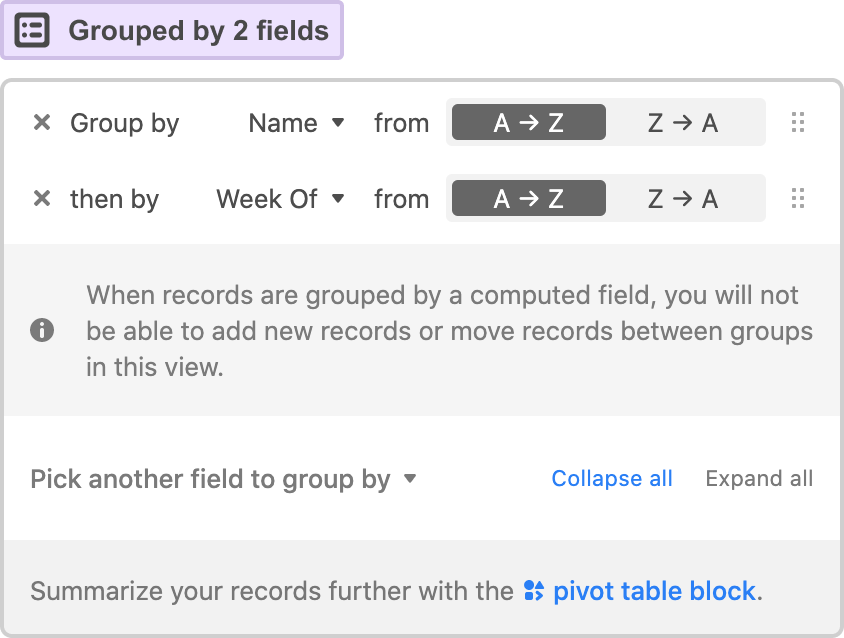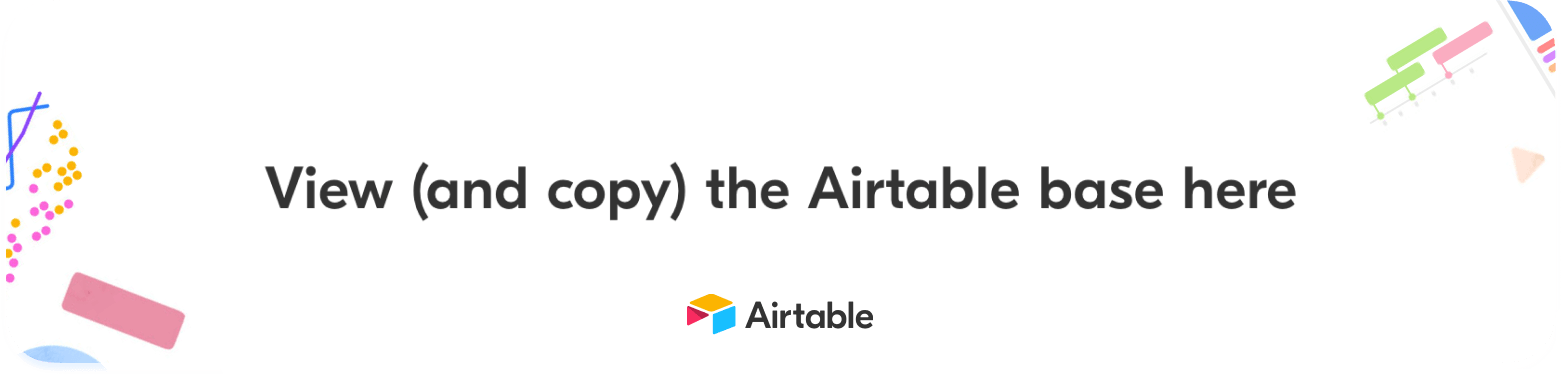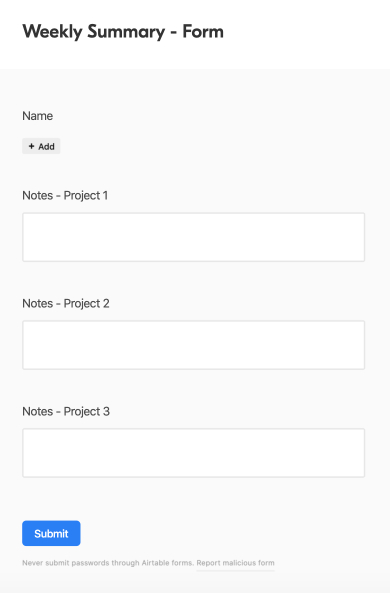Weekly Summary Airtable
for Managers
Direct reports fill out the form each week and you, as a manager, get an overview of each person's notes.
Read more below.
Our problem -- there wasn't an easy way for managers to get an organized weekly summary of their direct reports' work.
I used custom field formulas and grouping in Airtable to solve that problem. Explained below.
Field Formulas
Custom field formulas for the Title, Week Number and Week Of fields are what makes this base tick.
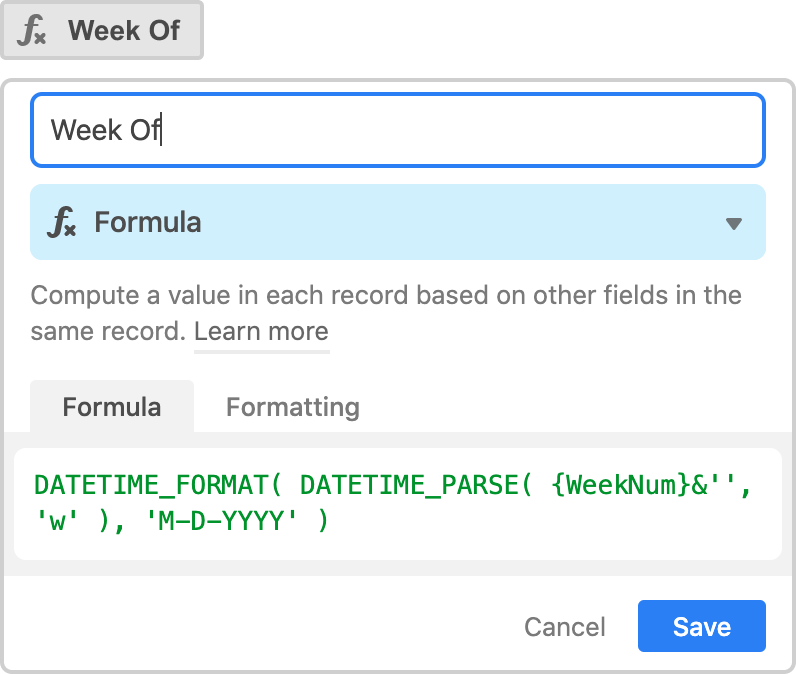
Title field
The "Title" field (the primary field) defines the title of each row. I have the Name (pulled in from the hidden "Name" field, which gets data from the "Team Members" table), the word "Weekly" and the "Week Of" Date (pulled in from the hidden "Week Of" field).
Name & "Weekly_" & {Week Of}
Week Number field (hidden)
The "Week Number" field is setting the first day of the week as Monday, essential for the "Week Of" field to work properly. It's used as a safeguard in case someone wants to fill out their form on Sunday, it will count for the week that was just finished.
WEEKNUM(TODAY(),"Monday")
Week Of field (hidden)
"Week Of" is being used mainly to group each person's notes by week.
DATETIME_FORMAT( DATETIME_PARSE( {WeekNum}&'', 'w' ), 'M-D-YYYY' )
Field Grouping
Grouping by "Name" and "Week Of" determines how this Overview looks. It gives you expandable sections of each person's week. I'm grouping Name first, but Week Of can be be first too, just personal preference.