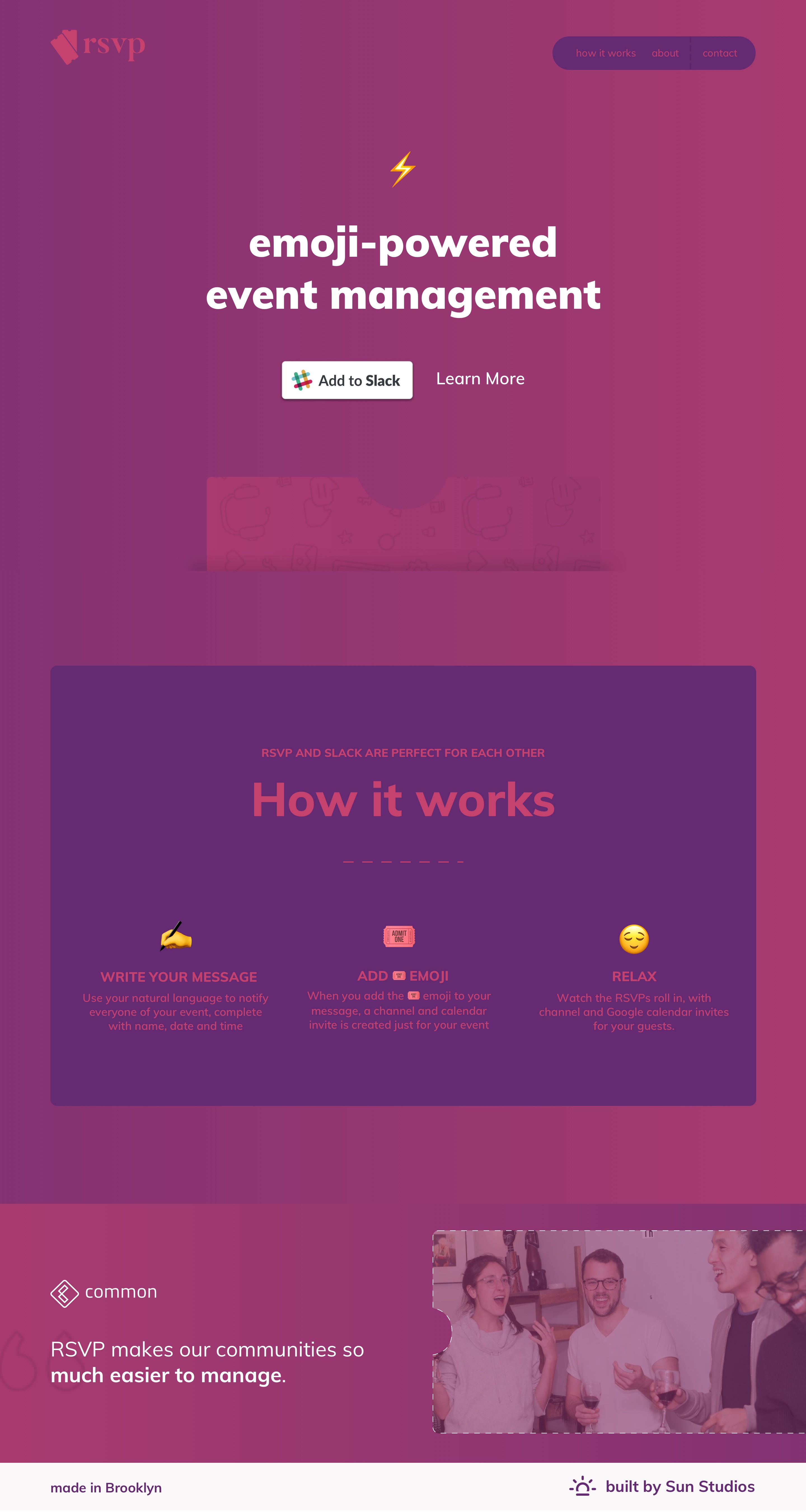The Opportunity
So if Slack was the bridge that loosely connected us, we needed only to reinforce the bridge. But how? We thought about current behavior. Members were already self-organizing through Slack for in-person outings. Here's how it went:
- Member (the organizer) would send a message in the General channel to gauge interest in an outing
- Interested members would either message in the channel or thread, private message the organizer or react with an emoji.
- The organizer then created a new Slack channel an invited those interested members
- The organizer would ask everyone for their emails to create a calendar invite
This was a big lift for anyone that wanted to organize an event. Creating, planning and organizing a group of flaky New Yorkers was no easy task. There's manual work with a lot left up to human error, and that was our opportunity.
Hypothesis
We figured automating all or at least most of those steps would allow more people to organize events and make it easier for members to attend them. Thus, creating an easier path toward a better, more cohesive IRL community.
We looked at the shortest route for a member to go from being interested in an event to being a part of it. And reacting to a message with an emoji was just that. Emojis were the key. They were easy to use, easy to understand and already aligned with current behavior. Specifically, the admission ticket emoji (🎟️). It was the one that best signaled "event creation". So we looked into Slack's API to see how well they were supported and found that reacting to a post can trigger all sorts of actions inside of Slack and out, and exactly what we needed to automate the workflow.
User Research
We put together a list of members to contact that had recently organized events and a list who had recently attended events, to test our hypothesis and soon had our first focus group. We outlined the problem, and the potential solution with the the clear benefits for them. We also walked them through a rudimentary user flow. After talking with them, it became clear that we were headed in the right direction, but they wanted to see something in action. It also helped us narrow our focus to build our first iteration.
"We looked at the shortest route for a member to go from being interested in an event to being a part of it."
Defining the MVP
Armed with that knowledge, we broke our problem down to what a potential organizer absolutely needed for a new event and what a potential attendee needed to see or have happen.
In doing so, realized there are two main things and organizer needed created:
- New Slack channel to gather all the interested members and facilitate relevant conversation in one place
- Calendar invites for all interested attendees.
But like all new software, especially those without an interface, needs to inform and guide the user. A way to let them know what just happened and what to do next.
Enter, ~Conversational UI~.
We needed to design -- to communicate each step in the process -- using only words.
Communication was key for us. Not just for the product but for how we worked out each product issue. We talked constantly. Edge cases, user goals, user flows, error messaging -- we talked about everything.
We went to a Amazon Alexa conference to see how to best create interface-less designs. It came down to telling, not showing the user what they needed to do and what had already been done so they weren't confused at any step in the process.
We did that a few different ways. Alex had the genius idea to leverage ephemeral messaging through Slack's API to guide both the organizer and attendee through what they needed to do and what was being automated.
Iterate
Once we had our MVP ready to go, we went back to our focus group to see if the progress we made solved all the problems we originally outlined. It did, but the interactions were a little robotic. The organizer had to create a message that didn't reflect how they actually typed or spoke. This proved to be an unnecessary barrier between the organizer and attendee that we didn't want and the focus group thought needed to be fixed before launch. So Alex implemented a natual language processing library that could parse naturally-written messages for the relevant information so no one felt like they were interacting with a robot. This, along with some rewritten error messages were included in our last version before launch.
Launch
It was time for launch. We crafted a message to the community of ~400 members to release what we'd been working on. The feedback was largely positive. After about 80% of those members used our product, we put together a pitch deck for the CEO and product team and ended up selling to them so they could maintain it. It was a huge success to use and the community and bypassed our initial goals for the product.
Improved, automated process
- Organizer wrote their post in Slack about their event
- If interested, potential attendees reacted to the message with the 🎟️ emoji
- Slack channel created and invited each attendee
- Calendar invite created and sent to attendee
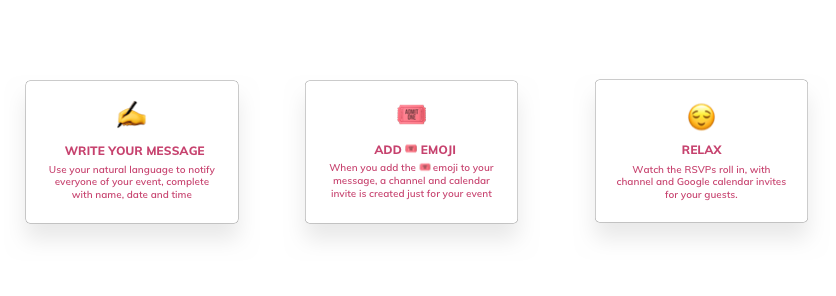
New process with much less manual work
Visual Design
The admission ticket was a big part of the visual design, since we used it to trigger the automated workflow.